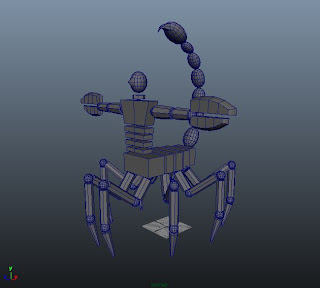So time for some more learn python the hard way.
Ex6: more variables that can be used in place of long strings. so instead of typing the same message over and over again you can just set it to a variable and drop it where it is needed in the code.
x = "you can't go that way"
y = "sup my home skillet %s"
print x
you can't go that way
print y % x
sup my home skillet you can't go that way
print x + y % x
you can't go that way sup my home skillet you can't go that way
Ex7: added more expressions to stings and variables for instance
print "x" * 10
you will get "xxxxxxxxxx"
this can be useful for dividers
Ex8-10: just more examples of formatting and variables as well as showing the triple quotes ~
Wednesday, June 12, 2013
Friday, June 7, 2013
Scorpion Centaur Monster 02
So an update on the scorpion monster rig I have the basic rig and control curves all done. Now it is time to add the set driven keys and range constrains for the rig. Afterward I'll be working on a UI system to work with the rig to make working on animations smoother.
If you have any questions or comment please share them I would love feed back.
Thursday, June 6, 2013
Scorpion Centaur Monster 01
So I decided to make a bit of a crazy rig though the model itself isn't all that spectacular. For this exercises I just want to make the rig working and as crazy and fully featured as possible. With detailed control and perhaps a custom UI system for it.
So this is my progress after a couple of hours.
By no means is this the final model it is just something for me to test out some rigging techniques.
Wednesday, June 5, 2013
Mirror Object Tool
So if you you use maya like me I am sure you have used duplicate special at one time or another. while it is a really nice and robust tool 9 times out of 10 I am just duplicating across an axis. So I just made a simpler and faster tool for doing just that. clicking instead of typing -1 will shave off a few seconds while working so I am pleased with it.
The Original idea for the tool I did not come up with I saw some one else have the tool on there blog and I though it would be a good excersie in making a simple mel tool. http://ttrentlyta.blogspot.com/2011/10/mel-mirror-on-pivot-tool.html
So Here is my version free to use.
/* *** Mirror Object Tool v 1.0.0 ***
The tool is very simple it makes a duplicate or instance of
the object you has selected over the pivot point in the
"x", "y", or "z" Axis. */
// checks if there is a window with this ID in memory and if so delets it. also ' != `
if (`window -exists M_Window`) { deleteUI -window M_Window; }
window -title "Mirror Object Tool" -widthHeight 300 100 M_Window;
formLayout -numberOfDivisions 50 myForm;
radioButtonGrp
-numberOfRadioButtons 3
-label "select type"
-labelArray3 "x" "y" "z"
-select 1
D_Btn;
button -label "Duplicate object" -command "duplAxis()" myBtn1;
button -label "Instance object" -command "instAxis()" myBtn2;
formLayout -edit
-attachForm D_Btn "top" 10
-attachForm D_Btn "left" -50
-attachForm myBtn1 "bottom" 10
-attachForm myBtn1 "left" 10
-attachForm myBtn2 "bottom" 10
-attachForm myBtn2 "left" 100
myForm;
showWindow M_Window;
proc duplAxis() {
if (`radioButtonGrp -q -select D_Btn` == 1) { duplicate -rr; scale -r -1 1 1; }
if (`radioButtonGrp -q -select D_Btn` == 2) { duplicate -rr; scale -r 1 -1 1; }
if (`radioButtonGrp -q -select D_Btn` == 3) { duplicate -rr; scale -r 1 1 -1; }
}
proc instAxis() {
if (`radioButtonGrp -q -select D_Btn` == 1) { instance; scale -r -1 1 1; }
if (`radioButtonGrp -q -select D_Btn` == 2) { instance; scale -r 1 -1 1; }
if (`radioButtonGrp -q -select D_Btn` == 3) { instance; scale -r 1 1 -1; }
}
Subscribe to:
Comments (Atom)